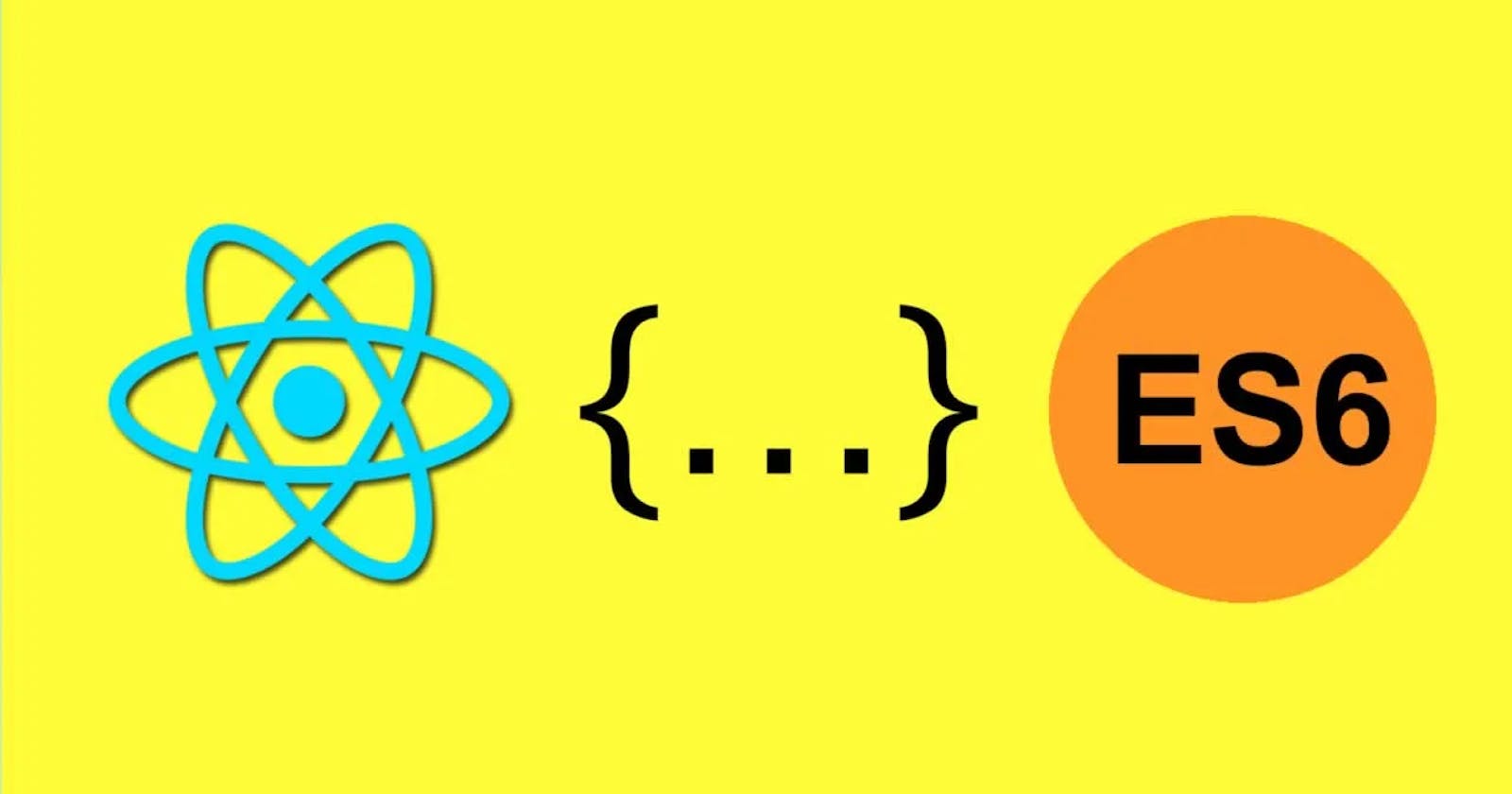Mastering React with ES6✨
React and ES6: Building Modern Web Applications with Confidence
Table of contents
No headings in the article.
React, the popular JavaScript library for building user interfaces has revolutionized the way developers create web applications. With the introduction of ES6 (ECMAScript 2015), React development has become even more powerful and expressive. In this guide, we'll explore how to harness the full potential of React using ES6 features.
1. Class Components:
In React, components are the building blocks of user interfaces. ES6 introduced the class syntax, which allows us to define components as ES6 classes. This provides a more organized and object-oriented approach to building UI elements.
class MyComponent extends React.Component {
render() {
return <div>Hello, World!</div>;
}
}
Here, MyComponent is a class component that extends React.Component. The render() method returns JSX, defining the structure of the component's UI.
2. Arrow Functions:
Arrow functions provide a concise syntax for writing function expressions. They are commonly used in React for defining event handlers and callbacks. Arrow functions automatically bind this, making them especially useful for event handlers.
handleClick = () => {
console.log('Button clicked!');
}
In this example, handleClick is an arrow function used as an event handler. It maintains the lexical scope of this, ensuring that it refers to the component instance.
3. Destructuring Assignment:
Destructuring assignment allows us to extract values from objects or arrays and assign them to variables using a shorthand syntax. In React, it's often used for props and state manipulation, making code more concise and readable.
const { name, age } = this.props;
Here, we're extracting name and age from the props object passed to the component. Destructuring makes it easier to access nested data structures and avoids repetitive code.
4. Spread Operator:
The spread operator (...) allows for expanding iterable objects like arrays or objects into individual elements or key-value pairs. It's handy for manipulating arrays and objects in React, such as adding new elements to an array without mutating the original
const newArray = [...oldArray, newValue];
The spread operator is also commonly used for passing props to child components and merging objects in state updates, offering a cleaner alternative to Object.assign()
5. Template Literals:
Template literals provide a more flexible way to create strings with embedded expressions. They are useful for string interpolation and creating multiline strings, improving code readability.
const greeting = `Hello, ${name}!`;
In this example, ${name} is a placeholder for the value of the name variable. Template literals make it easier to compose dynamic strings and avoid excessive concatenation.
6. Import/Export:
ES6 modules provide a standardized way to organize and share code between files. In React, components, functions, and other entities can be exported from one file and imported into another, promoting modularity and code reuse.
import React from 'react';
Here, we're importing the React library from the 'react' module. ES6 modules support named exports, default exports, and import aliases, offering flexibility in module management
7. Promises and Async/Await:
ES6 introduced Promises and the async/await syntax, which simplifies asynchronous programming in JavaScript. React developers often use these features when dealing with asynchronous operations such as fetching data from APIs.
async function fetchData() {
const response = await fetch('https://api.example.com/data');
const data = await response.json();
return data;
}
In this example, fetchData is an asynchronous function that fetches data from an API using the fetch() API. The await keyword pauses the execution of the function until the promise is resolved, making asynchronous code more readable and maintainable.
In conclusion, mastering ES6 features empowers React developers to write cleaner, more concise, and more maintainable code. By understanding and leveraging these features, you can take your React development skills to the next level.
Coding is an art, so let's paint the canvas of innovation with joy and creativity!