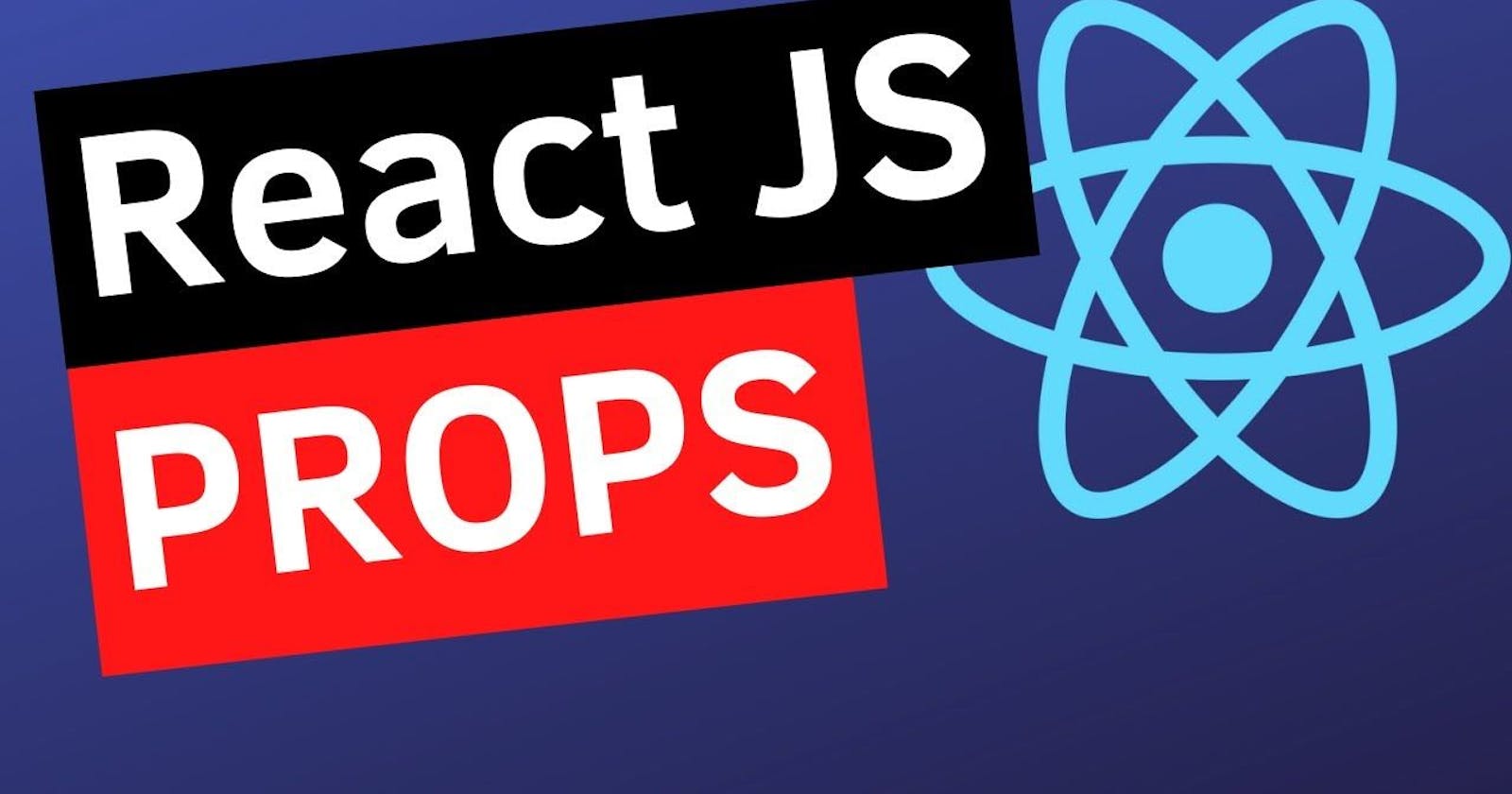Introduction
React.js, a JavaScript library developed by Facebook, has redefined the paradigm of user interface development through its innovative component-based architecture. At the core of React's architecture lies the fundamental concept of props, an abbreviation for properties. React props serve as the cornerstone for creating dynamic and reusable components, which significantly enhance the efficiency and scalability of web development projects.
In React's component model, props are essentially immutable objects that encapsulate data relevant to a particular component. These properties can include various types of data, such as strings, numbers, arrays, objects, functions, or even other React components. The key advantage of props is their ability to facilitate the seamless transfer of data between components within the React application.
One of the primary benefits of leveraging React props is the promotion of component reusability. By passing props between parent and child components, developers can create modular and composable UI elements that can be easily integrated into different parts of the application. This modular approach not only streamlines the development process but also enhances code maintainability and scalability by promoting code reuse.
Furthermore, React props enable the creation of dynamic user interfaces by allowing components to be configured with different sets of properties based on the application state or user interactions. This dynamic nature empowers developers to build interactive and responsive applications that adapt to changes in user input or underlying data.
Another noteworthy aspect of React props is their unidirectional data flow, which enhances the predictability and stability of the application's state management. By enforcing a strict flow of data from parent components to their children, React promotes a clear and intuitive data flow architecture, which minimizes the risk of unexpected side effects and simplifies debugging and maintenance tasks.
In addition to facilitating data transfer between components, React props can also be used to pass callback functions and event handlers, enabling child components to communicate with their parent components and trigger actions in response to user interactions.
In summary, React props play a pivotal role in the development of modern web applications by enabling the creation of modular, reusable, and dynamic user interface components. By harnessing the power of props, developers can build elegant and efficient React applications that deliver a superior user experience and maintainability.
What are React Props?
In React, props (short for properties) represent a fundamental aspect of the component-based architecture, serving as a crucial mechanism for facilitating communication and data transfer between parent and child components within a React application. Understanding the intricacies of React props is essential for building scalable, reusable, and maintainable user interfaces.
Props in React are immutable, meaning they cannot be modified by the component that receives them. This immutability ensures predictable behaviour within the component hierarchy and helps maintain the integrity of the application's state management.
One of the key features of React props is their similarity to function arguments. Just as function arguments provide a way to pass data into a function, React props enable the customization and configuration of child components by passing data from parent components. This enables developers to create dynamic and flexible user interfaces that can adapt to various data sources and application states.
Consider the following example to illustrate the concept of React props
// ParentComponent.js
import React from 'react';
import ChildComponent from './ChildComponent';
function ParentComponent() {
// Define data to be passed as props
const userData = {
name: 'John Doe',
age: 30,
email: 'john@example.com'
};
return (
<div>
{/* Passing userData as props to ChildComponent */}
<ChildComponent userData={userData} />
</div>
);
}
export default ParentComponent;
In the above example, the ParentComponent defines a userData object containing information about a user. This userData object is passed as a prop to the ChildComponent.
// ChildComponent.js
import React from 'react';
function ChildComponent(props) {
// Accessing props passed from ParentComponent
const { name, age, email } = props.userData;
return (
<div>
<h2>User Information</h2>
<p>Name: {name}</p>
<p>Age: {age}</p>
<p>Email: {email}</p>
</div>
);
}
export default ChildComponent;
In the ChildComponent, the props passed from the ParentComponent are accessed using the props parameter. Here, the userData object is destructured to extract individual properties like name, age, and email, which are then rendered within the component.
Through this example, you can observe how React props facilitate the seamless transfer of data from parent to child components, enabling the composition of complex user interfaces from smaller, reusable building blocks. This component-based approach enhances code readability, maintainability, and scalability, making React a popular choice for modern web development projects
Defining Props
Defining Props in React involves specifying key-value pairs that are passed from parent components to child components. This mechanism allows for the customization and configuration of child components based on the data provided by their parent components. React props are essential for creating flexible and reusable components that can adapt to various application requirements and data sources.
Let's delve deeper into the concept of defining props with relevant examples.
Immutable Nature of Props
React props are immutable, meaning they cannot be modified within the component that receives them. This immutability ensures that components remain pure and predictable, as they only rely on the data passed to them via props. Immutable props help maintain the integrity of the component hierarchy and facilitate better management of the application state.
// ParentComponent.js import React from 'react'; import ChildComponent from './ChildComponent'; function ParentComponent() { const message = "Hello from ParentComponent"; return ( <div> {/* Passing props to ChildComponent */} <ChildComponent message={message} /> </div> ); } export default ParentComponent;// ChildComponent.js import React from 'react'; function ChildComponent(props) { // Attempting to modify props (immutable) props.message = "Attempting to modify props"; // This will raise an error return ( <div> <p>{props.message}</p> </div> ); } export default ChildComponent;In the
ChildComponent, attempting to modifyprops.messagewill result in an error because props are immutable.Passing Callback Functions as Props
One powerful use case of props in React is passing callback functions from parent to child components. This pattern allows child components to communicate with their parent components and trigger actions based on user interactions or internal state changes. Callback functions passed as props enable a unidirectional flow of data and actions within the React application, enhancing modularity and separation of concerns.
// ParentComponent.js import React, { useState } from 'react'; import ChildComponent from './ChildComponent'; function ParentComponent() { const [count, setCount] = useState(0); const incrementCount = () => { setCount(count + 1); }; return ( <div> <ChildComponent onIncrement={incrementCount} /> <p>Count: {count}</p> </div> ); } export default ParentComponent;// ChildComponent.js import React from 'react'; function ChildComponent(props) { return ( <div> {/* Calling the onIncrement function passed from the parent */} <button onClick={props.onIncrement}>Increment</button> </div> ); } export default ChildComponent;In this example,
ChildComponentreceives a functiononIncrementas a prop fromParentComponentand calls it when a button is clicked.Dynamic Prop Assignment
Props in React can be dynamically assigned based on application logic or external data sources. For instance, conditional rendering techniques can be employed to determine which props should be passed to a component based on certain conditions or user preferences. Dynamic prop assignment enhances component flexibility and adaptability, allowing components to adjust their behaviour and appearance dynamically in response to changing application requirements.
// ParentComponent.js import React from 'react'; import AuthenticatedComponent from './AuthenticatedComponent'; import UnauthenticatedComponent from './UnauthenticatedComponent'; function ParentComponent({ isAuthenticated }) { return ( <div> { isAuthenticated ? <AuthenticatedComponent user="John Doe" /> : <UnauthenticatedComponent /> } </div> ); } export default ParentComponent;In this example,
ParentComponentconditionally renders eitherAuthenticatedComponentorUnauthenticatedComponentbased on theisAuthenticatedprop.Prop Validation with PropTypes
React provides a mechanism called PropTypes for validating the type and shape of props passed to components. PropTypes enable developers to define the expected data types and structures for props, helping to catch potential bugs and ensure the robustness of the application. By specifying PropTypes for component props, developers can document component interfaces effectively and provide clear expectations for component usage.
npm install prop-types// ChildComponent.js import React from 'react'; import PropTypes from 'prop-types'; function ChildComponent(props) { return ( <div> <p>{props.message}</p> </div> ); } // Define prop types for ChildComponent ChildComponent.propTypes = { message: PropTypes.string.isRequired }; export default ChildComponent;In this example,
PropTypes.string.isRequiredspecifies that themessageprop must be a string and is required.Default Props
React components can define default values for props using the defaultProps property. Default props are utilized when a parent component does not explicitly pass a value for a particular prop to its child component. This feature ensures that components remain functional even when certain props are not provided by their parent components, enhancing component resilience and usability.
// ChildComponent.js import React from 'react'; function ChildComponent(props) { return ( <div> <p>{props.message}</p> </div> ); } // Define default props for ChildComponent ChildComponent.defaultProps = { message: "Default message" }; export default ChildComponent;In this example, if
messageprop is not provided, the default value "Default message" will be used.Spread Operator for Props
The spread operator (...) can be used to pass all props from a parent component to a child component succinctly. This technique simplifies component composition and reduces the need for manually specifying each prop individually. By spreading props, developers can create more concise and maintainable component hierarchies, improving code readability and developer productivity.
These advanced techniques demonstrate how props in React can be effectively utilized to create dynamic, interactive, and maintainable user interfaces. By understanding and leveraging these features, developers can build robust React applications that meet the needs of users and stakeholders.
Passing Props
Props are passed from parent to child components through attributes in JSX. When a parent component renders a child component, it can pass data to the child component by specifying attributes with values.
Passing Props to Children Components
In React, props are passed from parent components to their children components through JSX attributes. Props allow parent components to customize and configure their children components based on dynamic data or application state.
// ParentComponent.js import React from 'react'; import ChildComponent from './ChildComponent'; function ParentComponent() { const greeting = "Hello, world!"; return ( <div> {/* Passing the 'greeting' prop to ChildComponent */} <ChildComponent greeting={greeting} /> </div> ); } export default ParentComponent;// ChildComponent.js import React from 'react'; function ChildComponent(props) { return ( <div> <p>{props.greeting}</p> </div> ); } export default ChildComponent;In this example, the
ParentComponentpasses thegreetingprop to theChildComponent, which then renders the greeting message received from its parent.Passing Callback Functions as Props
A common use case for passing props in React is to pass callback functions from parent to child components. This allows child components to communicate with their parent components and trigger actions based on user interactions.
// ParentComponent.js import React, { useState } from 'react'; import ChildComponent from './ChildComponent'; function ParentComponent() { const [count, setCount] = useState(0); const incrementCount = () => { setCount(count + 1); }; return ( <div> {/* Passing the 'incrementCount' function as a prop */} <ChildComponent onIncrement={incrementCount} /> <p>Count: {count}</p> </div> ); } export default ParentComponent;// ChildComponent.js import React from 'react'; function ChildComponent(props) { return ( <div> {/* Calling the 'onIncrement' function passed from the parent */} <button onClick={props.onIncrement}>Increment</button> </div> ); } export default ChildComponent;Here, the
ParentComponentpasses theincrementCountfunction as theonIncrementprop to theChildComponent, which then triggers the function when a button is clicked.Passing Props to Dynamic Components
React allows for the dynamic creation and rendering of components based on application logic or state. Props can be passed to dynamically generated components to customize their behaviour and appearance.
// ParentComponent.js import React from 'react'; import DynamicComponent from './DynamicComponent'; function ParentComponent() { const componentType = 'button'; return ( <div> {/* Dynamically passing props based on component type */} <DynamicComponent type={componentType} text="Click Me" /> </div> ); } export default ParentComponent;// DynamicComponent.js import React from 'react'; function DynamicComponent(props) { // Rendering different components based on props const Component = props.type === 'button' ? 'button' : 'div'; return ( <div> <Component>{props.text}</Component> </div> ); } export default DynamicComponent;In this example, the
ParentComponentdynamically selects the type of component to render based on thecomponentTypeprop and passes additional props, such astext, to theDynamicComponent.Passing Props using Spread Operator
The spread operator (...) can be used to pass all props from a parent component to a child component. This technique simplifies the process of passing multiple props and enhances component reusability.
// ParentComponent.js import React from 'react'; import ChildComponent from './ChildComponent'; function ParentComponent() { const person = { name: 'John Doe', age: 30, email: 'john@example.com' }; return ( <div> {/* Passing all props using the spread operator */} <ChildComponent {...person} /> </div> ); } export default ParentComponent;// ChildComponent.js import React from 'react'; function ChildComponent(props) { return ( <div> <p>Name: {props.name}</p> <p>Age: {props.age}</p> <p>Email: {props.email}</p> </div> ); } export default ChildComponent;Here, the
ParentComponentspreads all properties of thepersonobject as individual props to theChildComponent, simplifying the code and making it more scalable.These examples demonstrate the versatility and power of passing props in React, enabling developers to create dynamic, interactive, and reusable components within their applications.
Accessing Props
In React, props (short for properties) serve as a fundamental mechanism for passing data from one component to another within the application's architecture. Understanding how to access and utilize props effectively is crucial for building dynamic and interactive user interfaces. Whether you're developing small-scale applications or large-scale projects, mastering the art of accessing props empowers you to create components that communicate seamlessly, promoting reusability and maintainability in your codebase.
Accessing Props in Functional Components
In functional components, props are accessed as an argument to the function. You can directly destructure the props object to access individual props for better readability and maintainability.
// FunctionalComponent.js import React from 'react'; function FunctionalComponent(props) { // Destructuring props for easier access const { name, age } = props; return ( <div> <p>Name: {name}</p> <p>Age: {age}</p> </div> ); } export default FunctionalComponent;In this example,
nameandageare accessed directly from thepropsobject passed to theFunctionalComponent.Accessing Props in Class Components
In class components, props are accessed via the
this.propsobject within the component's methods.// ClassComponent.js import React, { Component } from 'react'; class ClassComponent extends Component { render() { return ( <div> <p>Name: {this.props.name}</p> <p>Age: {this.props.age}</p> </div> ); } } export default ClassComponent;Here,
nameandageare accessed usingthis.props.nameandthis.props.agewithin theClassComponentclass.Using Default Props in Functional Components
Functional components can define default values for props using the
defaultPropsproperty. This ensures that the component remains functional even if certain props are not provided.// FunctionalComponent.js import React from 'react'; function FunctionalComponent(props) { const { name, age } = props; return ( <div> <p>Name: {name}</p> <p>Age: {age}</p> </div> ); } // Define default props FunctionalComponent.defaultProps = { name: 'Anonymous', age: 'Unknown' }; export default FunctionalComponent;In this example, if
nameorageprops are not provided, the default values 'Anonymous' and 'Unknown' will be used, respectively.Accessing Nested Props
React allows for the passing of nested props, which are accessed similarly to regular props. You can access nested props using dot notation or destructuring.
// ParentComponent.js import React from 'react'; import ChildComponent from './ChildComponent'; function ParentComponent() { const user = { name: 'John Doe', age: 30, address: { city: 'New York', country: 'USA' } }; return ( <div> {/* Passing user object as a prop */} <ChildComponent user={user} /> </div> ); } export default ParentComponent;// ChildComponent.js import React from 'react'; function ChildComponent(props) { // Accessing nested props using dot notation const { name, age, address } = props.user; const { city, country } = address; return ( <div> <p>Name: {name}</p> <p>Age: {age}</p> <p>Address: {city}, {country}</p> </div> ); } export default ChildComponent;Here,
name,age,city, andcountryare accessed from the nesteduserobject passed toChildComponent.By understanding how to access props in both functional and class components, developers can effectively utilize the data passed from parent components to create dynamic and interactive UIs in React applications.
Immutable Nature of Props
Immutable Props in React
Props passed to a component in React are immutable, which means they cannot be modified or reassigned within the component. This immutability ensures that the component receives data in a predictable and consistent manner, promoting a unidirectional data flow architecture within the application.
Ensuring Predictability and Integrity
By making props immutable, React ensures that components operate in a deterministic manner, solely relying on the data provided to them by their parent components. This helps prevent unexpected side effects and maintains the integrity of the application's state throughout its lifecycle.
Avoiding Direct Modification
Attempting to modify props directly within a component violates the principle of immutability and can lead to unintended consequences. React strictly enforces the immutability of props to encourage developers to adopt best practices for data management and state manipulation.
Promoting React's Unidirectional Data Flow
React's unidirectional data flow is a core principle that emphasizes the propagation of data from parent components to their children components. Immutable props play a crucial role in facilitating this data flow by ensuring that changes to data originate from the top of the component hierarchy and propagate downwards
Immutable Props Example
Let's consider an example where a parent component passes a prop to a child component, and the child component attempts to modify the prop, which is not allowed due to its immutable nature
// ParentComponent.js import React from 'react'; import ChildComponent from './ChildComponent'; function ParentComponent() { const message = "Hello from ParentComponent"; return ( <div> {/* Passing 'message' prop to ChildComponent */} <ChildComponent message={message} /> </div> ); } export default ParentComponent;// ChildComponent.js import React from 'react'; function ChildComponent(props) { // Attempting to modify props (immutable) props.message = "Attempting to modify props"; // This will raise an error return ( <div> <p>{props.message}</p> </div> ); } export default ChildComponent;In the above example, attempting to modify the
messageprop within theChildComponentwill result in an error, as props are immutable.Alternative Approaches
If a component needs to modify data based on props, it should create a local state or utilize callback functions passed as props from parent components. This ensures that the component remains pure and adheres to the principles of immutability.
By embracing the immutable nature of props, React developers can build applications that are easier to reason about, debug, and maintain over time. This paradigm fosters a more robust and scalable architecture, facilitating the development of complex user interfaces with greater confidence and efficiency.
Default Props
Understanding default props in React is essential for creating resilient and flexible components. Let's explore this concept in more detail with advanced insights and examples
Purpose of Default Props
Default props in React serve as fallback values for props when a parent component does not explicitly pass a value for a particular prop to its child component. They ensure that components remain functional and maintain their expected behaviour, even when certain props are not provided.
Specifying Default Props
Default props are defined within the component as a static property named
defaultProps. This property is an object where keys represent prop names, and values represent the default values for those props.// ExampleComponent.js import React from 'react'; function ExampleComponent(props) { return ( <div> <p>{props.text}</p> </div> ); } ExampleComponent.defaultProps = { text: 'Default Text' }; export default ExampleComponent;In this example, if the parent component does not pass a
textprop toExampleComponent, it will render 'Default Text' as the default value.Usage in Component Composition
Default props are particularly useful when composing complex component hierarchies. They provide a safety net, ensuring that components down the hierarchy have sensible default behaviour even if the parent components don't provide specific props.
Overriding Default Props
Default props can be overridden by passing explicit props from the parent component. When a parent component provides a value for a prop, it takes precedence over the default value specified in the child component.
// ParentComponent.js import React from 'react'; import ExampleComponent from './ExampleComponent'; function ParentComponent() { return ( <div> {/* Overriding the default text prop */} <ExampleComponent text="Custom Text" /> </div> ); } export default ParentComponent;In this example, the
textprop provided byParentComponentoverrides the default value specified inExampleComponent.Dynamic Default Values
Default prop values can be dynamic, computed at runtime, or derived from application state or configuration. This flexibility allows components to adapt their default behaviour based on the application context.
Validating Default Props
Default prop values can be dynamic, computed at runtime, or derived from application state or configuration. This flexibility allows components to adapt their default behaviour based on the application context.
Validating Default Props
While not directly related to default props, PropTypes can be used to validate props, including default props. This ensures that default props adhere to the expected data types and structures, enhancing the reliability and maintainability of components.
import PropTypes from 'prop-types'; ExampleComponent.propTypes = { text: PropTypes.string }; ExampleComponent.defaultProps = { text: 'Default Text' };Here,
PropTypes.stringvalidates that thetextprop, whether provided explicitly or using the default value, is a string.By leveraging default props effectively, React developers can build more resilient and self-contained components that gracefully handle variations in input data and configuration. This contributes to cleaner and more maintainable codebases, enhancing the overall robustness and flexibility of React applications.
Best Practices for Using Props
In software development, the utilization of props, short for properties, is a fundamental concept, particularly in frameworks like React.js. Props serve as a means to pass data between components, enabling the creation of dynamic and reusable UI elements. However, employing props effectively requires a nuanced understanding of their usage to ensure code readability, maintainability, and scalability. This guide explores the best practices for leveraging props in software development, offering insights and strategies to optimize their utilization while enhancing the overall quality and efficiency of your codebase. By adhering to these best practices, developers can harness the full potential of props to build robust and flexible applications.
Keep Props Simple and Focused
Props should serve a single responsibility and be focused on passing data or behaviour between components. Avoid overloading props with multiple functionalities, as it can lead to confusion and tight coupling between components.
// Example of Simple and Focused Props function UserProfile(props) { return ( <div> <p>Name: {props.name}</p> <p>Age: {props.age}</p> </div> ); }Avoid Modifying Props Within Components
React props are immutable, meaning they cannot be modified within a component. Modifying props directly violates the principle of immutability and can lead to unpredictable behaviour. Instead, components should rely on local state or callback functions to manage dynamic data.
// Incorrect Example: Modifying Props function ChildComponent(props) { // This will raise an error props.name = "New Name"; return <div>{props.name}</div>; }Use Default Props for Handling Missing Props
Default props provide fallback values when props are not provided by the parent component. They ensure that components remain functional even if certain props are not explicitly passed.
// Example of Using Default Props function UserProfile(props) { return ( <div> <p>Name: {props.name}</p> <p>Age: {props.age}</p> </div> ); } // Setting Default Props UserProfile.defaultProps = { name: "Anonymous", age: "Unknown" };Document Props Thoroughly
Proper documentation of props is essential for enhancing component reusability and maintenance. Document each prop's purpose, data type, and any additional information that might aid other developers in understanding its usage.
// Documenting Props with PropTypes import PropTypes from 'prop-types'; UserProfile.propTypes = { name: PropTypes.string.isRequired, age: PropTypes.number.isRequired };Additionally, consider using PropTypes to enforce type checking and provide runtime validation for props.
React props play a fundamental role in building dynamic and reusable components. By facilitating the passing of data between components, props enable developers to create modular and scalable React applications. Understanding how props work and following best practices for using them will empower developers to leverage the full potential of React's component-based architecture.