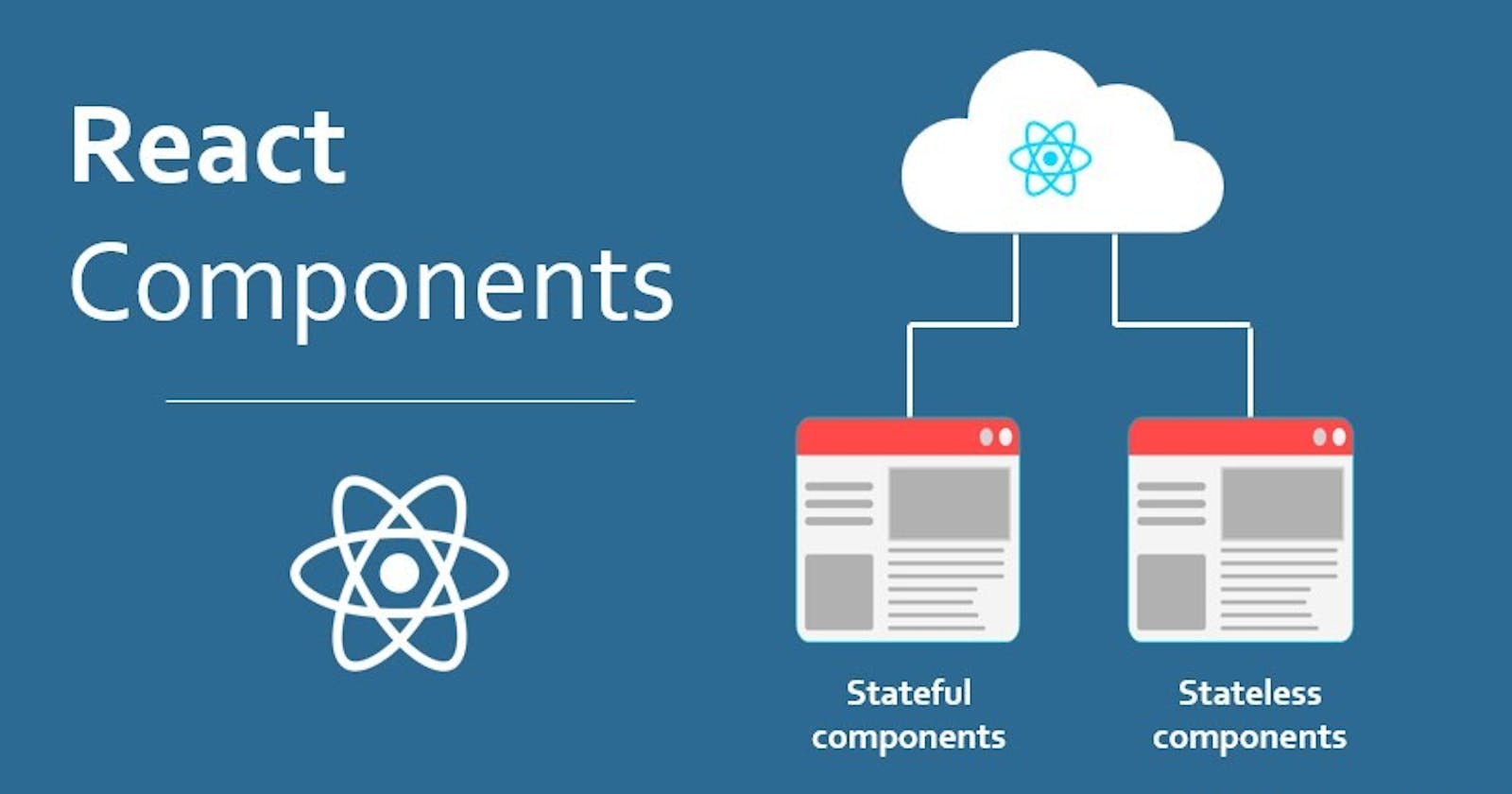Table of contents
No headings in the article.
Introduction: React, a JavaScript library developed by Facebook, has revolutionized the way developers build user interfaces. At the heart of React lies the concept of components, which are modular, reusable building blocks for creating UI elements. In this article, we will delve deep into React components, exploring their structure, types, lifecycle, and best practices.
1. What are React Components? React components are the building blocks of a React application. They encapsulate the UI logic and allow developers to create reusable and modular pieces of the user interface. Components can be either functional or class-based.
2. Functional Components: Functional components are simple JavaScript functions that return JSX (JavaScript XML) to describe the UI. They are concise, easy to understand, and typically used for presentational components.
3. Class Components: Class components are ES6 classes that extend from React.Component. They have additional features such as state management and lifecycle methods. While functional components are preferred due to their simplicity, class components are still used in certain scenarios, especially when managing state or using lifecycle methods.
4. JSX: JSX is a syntax extension for JavaScript that allows developers to write HTML-like code within JavaScript. It makes React components more expressive and easier to read. JSX gets compiled into JavaScript function calls that create React elements.
5. Props: Props (short for properties) are a way of passing data from parent to child components in React. They are immutable and are used to customize and configure child components.
6. State: State is a built-in feature in React components that represents the current state of the component. Unlike props, the state is mutable and can be changed over time. State changes trigger re-renders, updating the UI accordingly.
7. Lifecycle Methods: React components have a lifecycle consisting of various phases such as mounting, updating, and unmounting. Lifecycle methods allow developers to hook into these phases and execute code at specific points in a component's lifecycle. Examples of lifecycle methods include componentDidMount, componentDidUpdate, and componentWillUnmount.
8. Handling Events: In React, event handling is similar to handling events in HTML. However, event names are camelCased instead of lowercase. Event handlers can be attached to DOM elements using JSX syntax.
9. Composition: React encourages composition, the practice of building UIs from smaller, reusable components. This makes it easier to manage complex UIs and encourages code reusability.
10. Best Practices:
Keep components small and focused on a single responsibility.
Use functional components whenever possible for simplicity and performance.
Lift state to the nearest common ancestor for sharing state between components.
Use props to pass data downwards and callbacks to pass data upwards.
Follow naming conventions and organize components logically within your project structure.
Conclusion: React components are the fundamental building blocks of React applications, enabling developers to create modular, reusable, and maintainable UIs. Understanding the structure, types, lifecycle, and best practices associated with React components is crucial for building robust and scalable applications. By mastering React components, developers can leverage the full power of React to create engaging and dynamic user experiences.