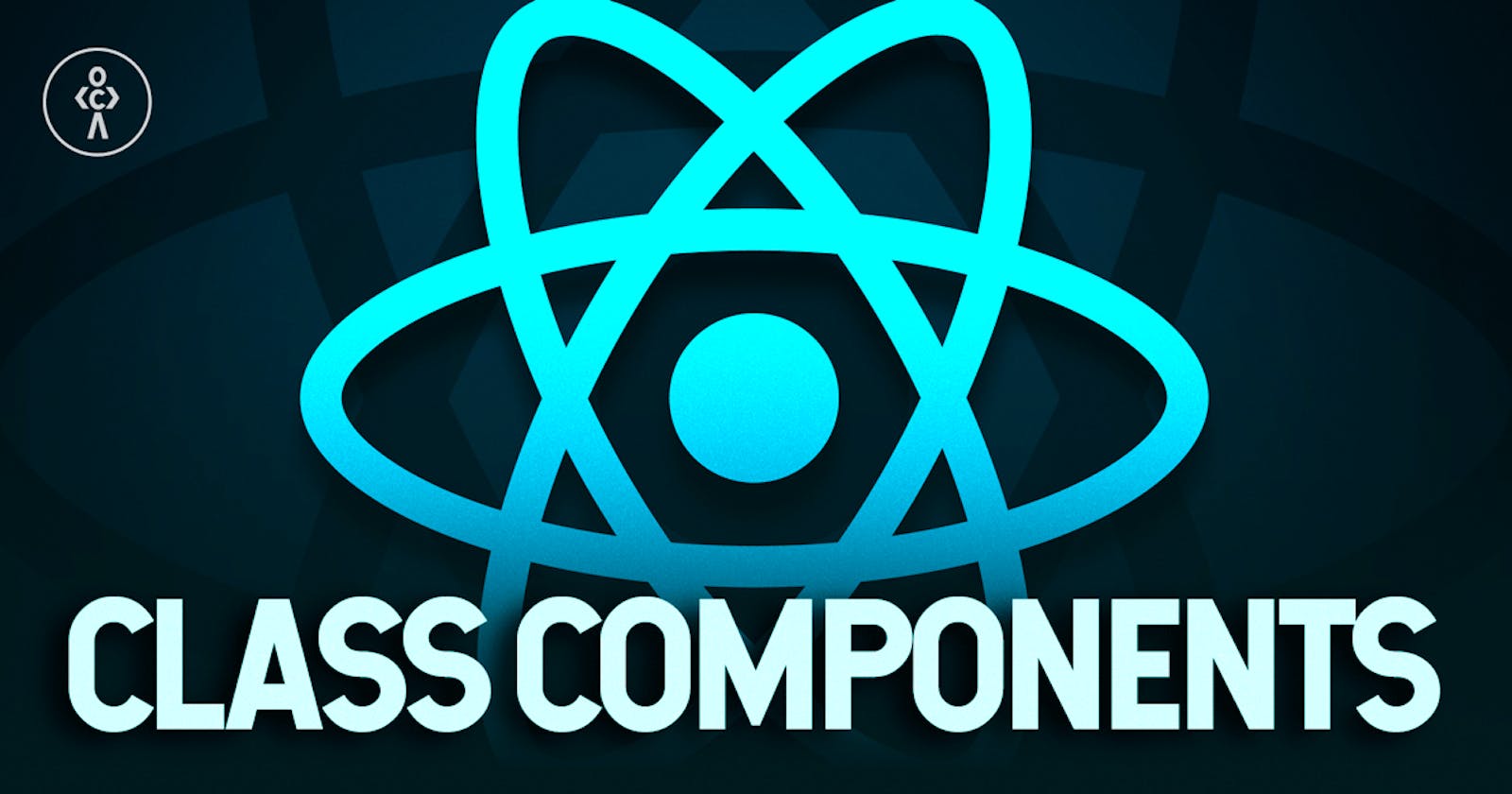Unraveling the Depth of React Class Components
A Comprehensive Exploration
Table of contents
- Introduction
- Understanding React Class Components
- Create a Class Component
- Component Constructor
- Props
- Props in the Constructor
- Components in Components
- Components in Files
- React Class Component State
- Creating the state Object
- Using the state Object
- Changing the state Object
- Lifecycle of Components
- Mounting
- Updating
- Unmounting
- Summary
Introduction
React, the JavaScript library for building user interfaces presents developers with various paradigms to architect their applications. Despite the rise of functional components and hooks, React class components remain a cornerstone in many projects. In this in-depth guide, we'll journey through React class components, exploring their features, advantages, and practical examples to harness their power effectively
Understanding React Class Components
React class components are JavaScript classes that extend React.Component. They encapsulate UI logic, state management, and lifecycle methods within a structured class-based approach. Let's delve into the core features of React class components with illustrative examples.
Create a Class Component
To create a class component in React, you define a JavaScript class that extends React.Component. This class encapsulates the behaviour and rendering logic of your component
import React, { Component } from 'react';
class MyComponent extends Component {
render() {
return <div>Hello, World!</div>;
}
}
Component Constructor
In React, class components are JavaScript classes that extend from React.Component and are used to define the UI logic and behavior of a part of the application. Before the advent of functional components and hooks, class components were the primary way to create reusable and maintainable UI components in React.
The component constructor is a special method within a class component that gets invoked when an instance of the component is created. It serves several key purposes:
Initialization: The constructor is where you initialize the state of the component, bind event handlers, and perform any other setup necessary for the component to function properly.
State Initialization: Inside the constructor, you can initialize the initial state of the component by assigning an object to
this.state. State is used to store data that affects the rendering of the component. For example
class MyComponent extends React.Component {
constructor(props) {
super(props);
this.state = {
count: 0
};
}
}
- Binding Methods: In JavaScript, the value of
thisis determined by how a function is called. In React class components, if you define custom methods for event handling or other purposes, you typically need to bind them to the instance of the component in the constructor to ensure thatthisrefers to the component instance when the method is called
class MyComponent extends React.Component {
constructor(props) {
super(props);
this.state = {
count: 0
};
this.handleClick = this.handleClick.bind(this);
}
handleClick() {
this.setState({ count: this.state.count + 1 });
}
}
- Super Constructor Call: It's important to call
super(props)as the first statement in the constructor. This is necessary to ensure that the parent class (React.Component) is properly initialized and that you have access tothis.propswithin the constructor.
constructor(props) {
super(props);
// Initialize state and bind methods here
}
- Avoiding State in Constructor: With the advent of ES6 class properties and arrow functions, you can define state and event handler methods outside of the constructor. This allows for cleaner and more concise code
class MyComponent extends React.Component {
state = {
count: 0
};
handleClick = () => {
this.setState({ count: this.state.count + 1 });
};
}
Props
props (short for properties) are a fundamental concept used for passing data from a parent component to a child component. They are immutable and help in creating reusable and modular components within your application.
Passing Props: Props are passed from parent components to child components as attributes similar to HTML attributes. They are passed during the instantiation of the child component in the JSX syntax.
// ParentComponent.js import React, { Component } from 'react'; import ChildComponent from './ChildComponent'; class ParentComponent extends Component { render() { return <ChildComponent name="John" age={30} />; } }Accessing Props: Inside the child component, props are accessible via
this.propsin class components// ChildComponent.js import React, { Component } from 'react'; class ChildComponent extends Component { render() { return ( <div> <p>Name: {this.props.name}</p> <p>Age: {this.props.age}</p> </div> ); } }Immutable Nature: Props are immutable, meaning that child components cannot modify the props received from their parent components. They are read-only within the child component.
Default Props: You can also define default values for props using the
defaultPropsproperty. If a prop is not provided by the parent component, the default value will be used instead.class ChildComponent extends Component { render() { return ( <div> <p>Name: {this.props.name}</p> <p>Age: {this.props.age}</p> </div> ); } } ChildComponent.defaultProps = { name: 'Anonymous', age: 0 };Type Checking with PropTypes: While not mandatory, it's a good practice to define PropTypes for your components. PropTypes help in documenting the expected types of props, which can aid in debugging and catching potential issues early.
import PropTypes from 'prop-types'; class ChildComponent extends Component { render() { return ( <div> <p>Name: {this.props.name}</p> <p>Age: {this.props.age}</p> </div> ); } } ChildComponent.propTypes = { name: PropTypes.string.isRequired, age: PropTypes.number.isRequired };
Props in the Constructor
In React class components, props are typically accessed directly through the this.props object within methods like render() or custom methods defined within the class. Generally, you don't manipulate props directly because they are meant to be immutable. However, if you need to access props within the constructor for some specific initialization logic, you can certainly do so.
import React, { Component } from 'react';
class MyComponent extends Component {
constructor(props) {
super(props);
// Access props in the constructor
console.log(props);
// You can use props to initialize state
this.state = {
value: props.initialValue
};
}
render() {
return (
<div>
<p>Initial Value: {this.state.value}</p>
</div>
);
}
}
export default MyComponent;
In this example:
The
constructormethod is called when the component is initialized. It takespropsas its argument.You call
super(props)to call the constructor of the parent class (which isComponentin this case) and passpropsto it.Within the constructor, you have access to
props, so you can log them or use their values to initialize the component's state, as shown in the example
Components in Components
When discussing components within components in React class components, it's essential to understand how React allows you to compose your UI by breaking it down into smaller, reusable pieces. This composability is one of the key strengths of React, enabling developers to build complex user interfaces while maintaining a clear and modular code structure.
Nested Components
Nested components refer to the practice of rendering one component within another component. This can be achieved by simply including the component tag inside the JSX of another component.
// ParentComponent.js
import React, { Component } from 'react';
import ChildComponent from './ChildComponent';
class ParentComponent extends Component {
render() {
return (
<div>
<h1>Parent Component</h1>
<ChildComponent />
</div>
);
}
}
Passing Props to Nested Components
One of the most common patterns in React is passing data from parent components to child components through props
// ParentComponent.js
import React, { Component } from 'react';
import ChildComponent from './ChildComponent';
class ParentComponent extends Component {
render() {
return (
<div>
<h1>Parent Component</h1>
<ChildComponent name="John" />
</div>
);
}
}
Hierarchical Component Structure
React applications often have a hierarchical structure where components are nested within each other, forming a tree-like hierarchy. Each component represents a different level of abstraction or responsibility
// GrandParentComponent.js
import React, { Component } from 'react';
import ParentComponent from './ParentComponent';
class GrandParentComponent extends Component {
render() {
return (
<div>
<h1>GrandParent Component</h1>
<ParentComponent />
</div>
);
}
}
Reusability and Maintainability
By breaking down the UI into smaller, reusable components, you can enhance the reusability and maintainability of your codebase. Components can be reused across different parts of your application, promoting consistency and reducing duplication.
Component Composition
React encourages the composition of components, where complex UI elements are built by combining simpler components together. This promotes a modular approach to building user interfaces, making it easier to understand and manage the codebase.
Components in Files
When discussing components spread across multiple files in React class components, it's crucial to highlight how this approach enhances code organization, readability, and maintainability
Organizing Components in Files
Organizing components in separate files allows developers to maintain a clear and structured project hierarchy. Each component resides in its own file, making it easier to locate, understand, and update
Importing and Exporting Components
In order to use components defined in separate files, they must be imported and exported appropriately using ES6 module syntax.
// Button.js
import React, { Component } from 'react';
class Button extends Component {
render() {
return <button>{this.props.label}</button>;
}
}
export default Button;
// Home.js
import React, { Component } from 'react';
import Button from '../components/Button';
class Home extends Component {
render() {
return (
<div>
<h1>Welcome to the Home Page</h1>
<Button label="Click Me" />
</div>
);
}
}
export default Home;
Reusability and Modularity
Separating components into individual files promotes reusability and modularity. Components can be easily shared and reused across different parts of the application, reducing duplication and enhancing code maintainability.
Encapsulation and Single Responsibility Principle
Each component file should ideally encapsulate a single component, adhering to the Single Responsibility Principle. This ensures that each component has a clear purpose and is responsible for a specific part of the UI.
React Class Component State
In React class components, state represents the data that a component can maintain and manipulate over time. State is initialized within the constructor using this.state, typically structured as an object where each key corresponds to a piece of mutable data. Components can access and modify their state using this.state and this.setState() respectively. It's crucial to update state immutably to ensure React can efficiently detect and reconcile changes. setState() is asynchronous, and React batches state updates for performance optimization. Additionally, functional setState allows for more precise state updates, especially when the new state depends on the previous state. As state changes, React automatically re-renders the component to reflect the updated state, ensuring the UI remains in sync with the underlying data. It's common practice to lift state up to the nearest common ancestor component when multiple components need access to the same state, promoting a unidirectional data flow and enhancing predictability in state management across the application. Understanding how to manage state effectively is essential for building dynamic and interactive user interfaces in React applications.
Creating the state Object
When it comes to creating the state object in React class components, there are several key considerations and practices to keep in mind.
Creating the State Object in React Class Components
Initialization in the Constructor
In React class components, the state object is typically initialized within the constructor method.
The constructor method is a special method that gets called when an instance of the class is created
class MyComponent extends React.Component { constructor(props) { super(props); this.state = { // Define state properties here count: 0, isLoggedIn: false, username: '' }; } }
Defining State Properties:
The state object is structured as a JavaScript object literal where each key-value pair represents a piece of state data.
State properties can include primitive types (such as numbers, booleans, and strings), as well as objects and arrays.
Initializing State from Props:
It's common to initialize the state based on the props passed to the component.
You can assign initial values to state properties using props received by the component
class UserProfile extends React.Component { constructor(props) { super(props); this.state = { username: props.username, email: props.email, isAdmin: props.isAdmin || false }; } }
Updating State Dynamically:
While the initial state is defined in the constructor, the state can be updated dynamically throughout the component's lifecycle using the
setState()method.setState()is used to modify the state object and triggers a re-render of the component with the updated state.handleIncrement() { this.setState({ count: this.state.count + 1 }); }
State Composition and Complexity:
State objects can become complex as the component grows and requires managing more stateful data.
It's essential to keep the state object concise and well-organized to maintain code readability and manageability.
Considerations for Large State Objects:
As the state object grows in size, consider breaking it down into smaller, more manageable pieces.
Complex state logic can be encapsulated in separate objects or custom methods to keep the component class focused and maintainable.
Default State Values:
You can provide default values for state properties using ES6 default parameter syntax or conditional logic within the constructor.
class MyComponent extends React.Component { constructor(props) { super(props); this.state = { count: props.initialCount || 0, isLoggedIn: props.user ? true : false, // Other state properties... }; } }
Using the state Object
Utilizing the state object in React class components is a fundamental aspect of building dynamic and interactive user interfaces
Using the State Object in React Class Components
Accessing State:
Components can access state data using
this.state.State data is typically used within the component's render method to dynamically generate the UI based on the current state
render() { return <div>{this.state.count}</div>; }
Updating State
State should be updated using the
setState()method provided by React.setState()merges the provided object into the current state and triggers a re-render of the component with the updated stateincrementCount() { this.setState({ count: this.state.count + 1 }); }
Asynchronous Nature of setState():
Calls to
setState()are asynchronous for performance reasons.React may batch multiple
setState()calls into a single update for optimization purposes.
Functional setState():
setState()can also accept a function as an argument, which receives the previous state and props as arguments.This is useful when the new state depends on the previous state.
incrementCount() { this.setState(prevState => ({ count: prevState.count + 1 })); }
Immutable State Updates:
State should be treated as immutable in React. Directly mutating state can lead to unexpected behavior.
Always use
setState()to update state, ensuring that React can detect and reconcile state changes correctly.
Conditional Rendering Based on State:
Components can conditionally render UI elements based on the current state.
Conditional rendering allows components to adapt their output based on changes to the state.
render() { return ( <div> {this.state.isLoggedIn ? ( <WelcomeMessage username={this.state.username} /> ) : ( <LoginPrompt /> )} </div> ); }
Passing State as Props:
State data can be passed down to child components as props, enabling them to access and render stateful data.
<ChildComponent count={this.state.count} />
Using State to Control Component Behavior:
State can be used to control various aspects of component behavior, such as toggling visibility, managing form input, or tracking user interactions.
handleChange(event) { this.setState({ inputValue: event.target.value }); }
Changing the state Object
Changing the state object in React class components is a fundamental aspect of building dynamic user interfaces
Changing the State Object in React Class Components
Using setState() Method
React class components provide the
setState()method to update the state object.setState()accepts an object containing the updated state properties as its argument.this.setState({ count: this.state.count + 1 });
Functional setState():
setState()also accepts a function as an argument, which receives the previous state and props as arguments.This is useful when the new state depends on the previous state.
this.setState(prevState => ({ count: prevState.count + 1 }));
Asynchronous Nature of setState():
Calls to
setState()are asynchronous for performance reasons.React may batch multiple
setState()calls into a single update for optimization purposes.
Immutability of State:
State should be treated as immutable in React. Directly mutating state can lead to unexpected behavior.
Always use
setState()to update state, ensuring that React can detect and reconcile state changes correctly.
Merging State Updates:
When using
setState(), React automatically merges the provided object into the current statethis.setState({ user: { ...this.state.user, name: 'John' } });
Updating Nested State Properties:
When updating nested state properties, it's essential to shallow copy the existing state object to maintain immutability
this.setState(prevState => ({ user: { ...prevState.user, address: { ...prevState.user.address, city: 'New York' } } }));
Conditional State Updates:
State updates can be conditionally applied based on the current state or props
if (this.state.count < 10) { this.setState({ count: this.state.count + 1 }); }
Using Previous State:
When updating state based on the current state, it's recommended to use the functional form of
setState()to avoid race conditions.this.setState(prevState => ({ count: prevState.count + 1 }));
Batching State Updates:
React may batch multiple
setState()calls into a single update for performance optimization.this.setState({ count: this.state.count + 1 }); this.setState({ count: this.state.count + 1 }); // React may batch these updates into a single update
Lifecycle of Components
The lifecycle of React class components is a critical concept to understand for building robust and efficient applications. Here's a detailed overview of the component lifecycle along with explanations for each stage
Lifecycle of React Class Components
Mounting Phase
constructor(): This is the first method called when a component is created. It's used for initializing state and binding event handlers.
static getDerivedStateFromProps(): This static method is called before rendering when new props or state are received. It's rarely used but can be useful for derived state based on props.
render(): This method is required and must return elements to be rendered on the screen. It's responsible for the component's UI.
componentDidMount(): This method is called after the component is rendered for the first time. It's commonly used for performing initial setup, such as fetching data from APIs or setting up subscriptions.
Updating Phase
static getDerivedStateFromProps(): As mentioned earlier, this method is called before rendering when new props or state are received.
shouldComponentUpdate(): This method is called before rendering when new props or state are received. It determines if the component should re-render by returning a boolean value.
render(): Renders the updated UI based on the new props or state.
getSnapshotBeforeUpdate(): This method is called right before the changes from the Virtual DOM are to be reflected in the DOM. It allows the component to capture some information from the DOM before it is potentially changed.
componentDidUpdate(): This method is called after the component is updated in the DOM. It's commonly used for performing side effects, such as fetching data based on props changes or updating the DOM in response to prop or state changes.
Unmounting Phase
componentWillUnmount(): This method is called just before the component is removed from the DOM. It's used for cleanup tasks, such as removing event listeners or cancelling network requests.
class MyComponent extends React.Component { constructor(props) { super(props); this.state = { count: 0 }; } componentDidMount() { // Fetch initial data fetchData().then(data => { this.setState({ data }); }); } componentDidUpdate(prevProps, prevState) { if (prevState.count !== this.state.count) { // Perform some side effect based on state change } } componentWillUnmount() { // Clean up subscriptions or timers clearInterval(this.timer); } render() { return <div>{this.state.count}</div>; } }
Mounting
The mounting phase in React class components refers to the process of creating an instance of the component and inserting it into the DOM. It involves several lifecycle methods that allow developers to perform initialization tasks and set up the component before it is rendered for the first time
Mounting Phase in React Class Components
constructor() Method:
The
constructor()method is the first lifecycle method called when a component is instantiated.It's used for initializing state, binding event handlers, and setting up initial values.
class MyComponent extends React.Component { constructor(props) { super(props); this.state = { count: 0 }; } }
render() Method:
The
render()method is required in every React component.It returns the JSX that defines the component's UI
render() { return <div>{this.state.count}</div>; }
componentDidMount() Method:
The
componentDidMount()method is called immediately after the component is mounted (inserted into the DOM).It's commonly used for performing side effects, such as data fetching, setting up subscriptions, or interacting with the DOM
componentDidMount() { // Fetch initial data from an API fetchData().then(data => { this.setState({ data }); }); }
Example of Mounting Phase:
In the following example, the
MyComponentclass demonstrates the mounting phase lifecycle methodsclass MyComponent extends React.Component { constructor(props) { super(props); this.state = { count: 0 }; } componentDidMount() { // Fetch initial data from an API fetchData().then(data => { this.setState({ data }); }); } render() { return <div>{this.state.count}</div>; } }
Use Cases
Mounting phase lifecycle methods are commonly used for initialization tasks, such as setting up state, fetching data, initializing timers, and subscribing to external data sources.
They provide an opportunity to perform operations that require access to the DOM or external resources before the component is rendered
Updating
The updating phase in React class components occurs when a component's state or props change, triggering a re-render of the component and its children. This phase involves lifecycle methods that allow developers to control how the component reacts to changes and update its UI accordingly
Updating Phase in React Class Components
static getDerivedStateFromProps() Method:
The
static getDerivedStateFromProps(nextProps, prevState)method is called before every render when new props are received.It allows the component to update its state based on changes in props.
static getDerivedStateFromProps(nextProps, prevState) { if (nextProps.value !== prevState.value) { return { value: nextProps.value }; } return null; }
shouldComponentUpdate() Method
The
shouldComponentUpdate(nextProps, nextState)method is called before rendering when new props or state are received.It allows the component to determine if it should re-render by returning a boolean value
shouldComponentUpdate(nextProps, nextState) { return nextProps.value !== this.props.value; }
render() Method:
The
render()method is required in every React component and returns the JSX that defines the component's UI.render() { return <div>{this.props.value}</div>; }
getSnapshotBeforeUpdate() Method
The
getSnapshotBeforeUpdate(prevProps, prevState)method is called right before the changes from the Virtual DOM are to be reflected in the DOM.It allows the component to capture some information from the DOM before it is potentially changed.
getSnapshotBeforeUpdate(prevProps, prevState) { if (prevProps.list.length < this.props.list.length) { return this.listRef.scrollHeight - this.listRef.scrollTop; } return null; }
componentDidUpdate() Method:
The
componentDidUpdate(prevProps, prevState, snapshot)method is called after the component is updated in the DOM.It's commonly used for performing side effects, such as fetching data based on props changes or updating the DOM in response to prop or state changes.
componentDidUpdate(prevProps, prevState, snapshot) { if (snapshot !== null) { this.listRef.scrollTop = this.listRef.scrollHeight - snapshot; } }
Example of Updating Phase
In the following example, the
MyComponentclass demonstrates the updating phase lifecycle methods.class MyComponent extends React.Component { static getDerivedStateFromProps(nextProps, prevState) { if (nextProps.value !== prevState.value) { return { value: nextProps.value }; } return null; } shouldComponentUpdate(nextProps, nextState) { return nextProps.value !== this.props.value; } getSnapshotBeforeUpdate(prevProps, prevState) { if (prevProps.list.length < this.props.list.length) { return this.listRef.scrollHeight - this.listRef.scrollTop; } return null; } componentDidUpdate(prevProps, prevState, snapshot) { if (snapshot !== null) { this.listRef.scrollTop = this.listRef.scrollHeight - snapshot; } } render() { return <div>{this.props.value}</div>; } }
Use Cases
- Updating phase lifecycle methods are commonly used for optimizing performance by preventing unnecessary re-renders (
shouldComponentUpdate), handling side effects after updates (componentDidUpdate), and synchronizing state with props (getDerivedStateFromProps).
- Updating phase lifecycle methods are commonly used for optimizing performance by preventing unnecessary re-renders (
Unmounting
The unmounting phase in React class components occurs when a component is removed from the DOM. This phase involves a single lifecycle method that allows developers to perform cleanup tasks, such as clearing timers, unsubscribing from events, or cancelling network requests, before the component is destroyed.
Unmounting Phase in React Class Components
componentWillUnmount() Method
The
componentWillUnmount()method is called just before a component is unmounted and destroyed.It's used for cleanup tasks, such as removing event listeners, clearing intervals or timeouts, or cancelling network requests.
componentWillUnmount() { clearInterval(this.timer); }
Example of Unmounting Phase
In the following example, the
MyComponentclass demonstrates the unmounting phase lifecycle methodclass MyComponent extends React.Component { componentDidMount() { this.timer = setInterval(() => { // Update state or perform other tasks }, 1000); } componentWillUnmount() { clearInterval(this.timer); } render() { return <div>{this.props.value}</div>; } }
Use Cases
The
componentWillUnmount()method is commonly used for cleanup tasks that need to be performed before a component is removed from the DOM.It's essential for releasing resources, preventing memory leaks, and ensuring that the application remains efficient and responsive.
Removing Event Listeners:
Components often attach event listeners during their lifecycle. It's crucial to remove these listeners in
componentWillUnmount()to avoid memory leaks and unexpected behaviour.componentDidMount() { window.addEventListener('resize', this.handleResize); } componentWillUnmount() { window.removeEventListener('resize', this.handleResize); }
Clearing Timers and Intervals:
Components may set up timers or intervals during their lifecycle. It's important to clear these timers in
componentWillUnmount()to prevent memory leaks and unnecessary resource consumption.componentDidMount() { this.timer = setInterval(() => { // Update state or perform other tasks }, 1000); } componentWillUnmount() { clearInterval(this.timer); }
Cancelling Network Requests:
Components may initiate network requests or subscriptions to external data sources. It's essential to cancel these requests or unsubscribe from data sources in
componentWillUnmount()to prevent memory leaks and avoid unnecessary network traffic.componentDidMount() { this.subscription = dataStream.subscribe(this.updateData); } componentWillUnmount() { this.subscription.unsubscribe(); }
Summary
React class components play a pivotal role in building dynamic and interactive user interfaces. Understanding their lifecycle is essential for effective component management and optimization. In this article, we explored the lifecycle phases of React class components:
Mounting Phase:
Components are created and inserted into the DOM.
Lifecycle methods include
constructor(),render(), andcomponentDidMount().Used for initialization tasks and interacting with external data sources.
Updating Phase:
Components are re-rendered in response to changes in state or props.
Lifecycle methods include
static getDerivedStateFromProps(),shouldComponentUpdate(),render(),getSnapshotBeforeUpdate(), andcomponentDidUpdate().Used for optimizing performance and handling side effects after updates.
Unmounting Phase:
Components are removed from the DOM.
Lifecycle method is
componentWillUnmount().Used for cleanup tasks such as removing event listeners and clearing timers.
Understanding these lifecycle phases allows developers to manage components effectively, optimize performance, and prevent memory leaks. By leveraging lifecycle methods appropriately, developers can build robust and efficient React applications that provide a seamless user experience.